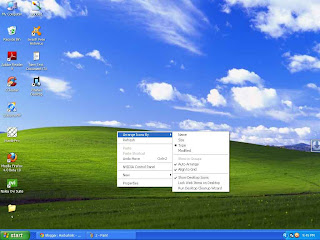Cool Desktop Prank
Hey! This is a easy to perform prank and it works well. I used to play this prank a lot on my friend during my early days of college. Today when one of my friend tried this prank on me, it reminded me of early days. I thought I must share this trick with you all.
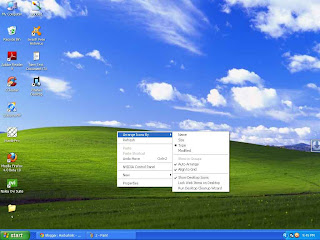
Now people can see the icons on the desktop but cannot click on them, because icons only appear they don't actually exist there, so they'll go crazy trying to open up programs and there reactions are really hilarious.
- First close all programs,files and folder and keep the desktop open.
- Press "Print Screen" Key.
- Go to MS PAINT and click on Edit>Paste.
- Save the image with any name you want. Then click on FILE>Set As Background(Centered).
- Go to Desktop and right click on empty region. Hover mouse at "Arrange Icon By" and untick "Show Desktop Icons" .