How to send Facebook message from fake/spoofed location
Hello guys, We have already seen how we can send fake facebook messages now in this post I’ll show you a way by with you can send a message with fake location. If you might have noticed on facebook while chatting with your friends, if they have enabled location service then you are able to see the exact location of theirs, like this
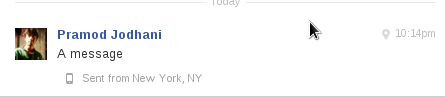
If you click on the marker icon on the left, it gives you the accurate detail from where the message was sent This is the information that we are going to spoof. For that you need to have these two things:-
1. An android phone (there might be something for IPhone too, I haven’t seen )
2. Fake GPS location app: Google play link
Fake GPS Location is a super cool android app that lets you fake your current location. You can choose the location of your choice. Here goes the step:-
1. Download and install the Fake GPS location app on your android.
2. Open it, click on search button and enter the location of your choice, if found the place, click on Set Location button. Now all other apps will access this location only, even the Facebook app.

3. Open facebook app,
4. Send New message
5. Click on the “navigation” icon to enable it to use your location.
6. Type in and send your message.
The receiver of the message will see the message being sent from your custom location instead of your correct location. Enjoy and let me know if I’m not clear enough.
If you click on the marker icon on the left, it gives you the accurate detail from where the message was sent This is the information that we are going to spoof. For that you need to have these two things:-
1. An android phone (there might be something for IPhone too, I haven’t seen )
2. Fake GPS location app: Google play link
Fake GPS Location is a super cool android app that lets you fake your current location. You can choose the location of your choice. Here goes the step:-
1. Download and install the Fake GPS location app on your android.
2. Open it, click on search button and enter the location of your choice, if found the place, click on Set Location button. Now all other apps will access this location only, even the Facebook app.
3. Open facebook app,
4. Send New message
5. Click on the “navigation” icon to enable it to use your location.
6. Type in and send your message.
The receiver of the message will see the message being sent from your custom location instead of your correct location. Enjoy and let me know if I’m not clear enough.

